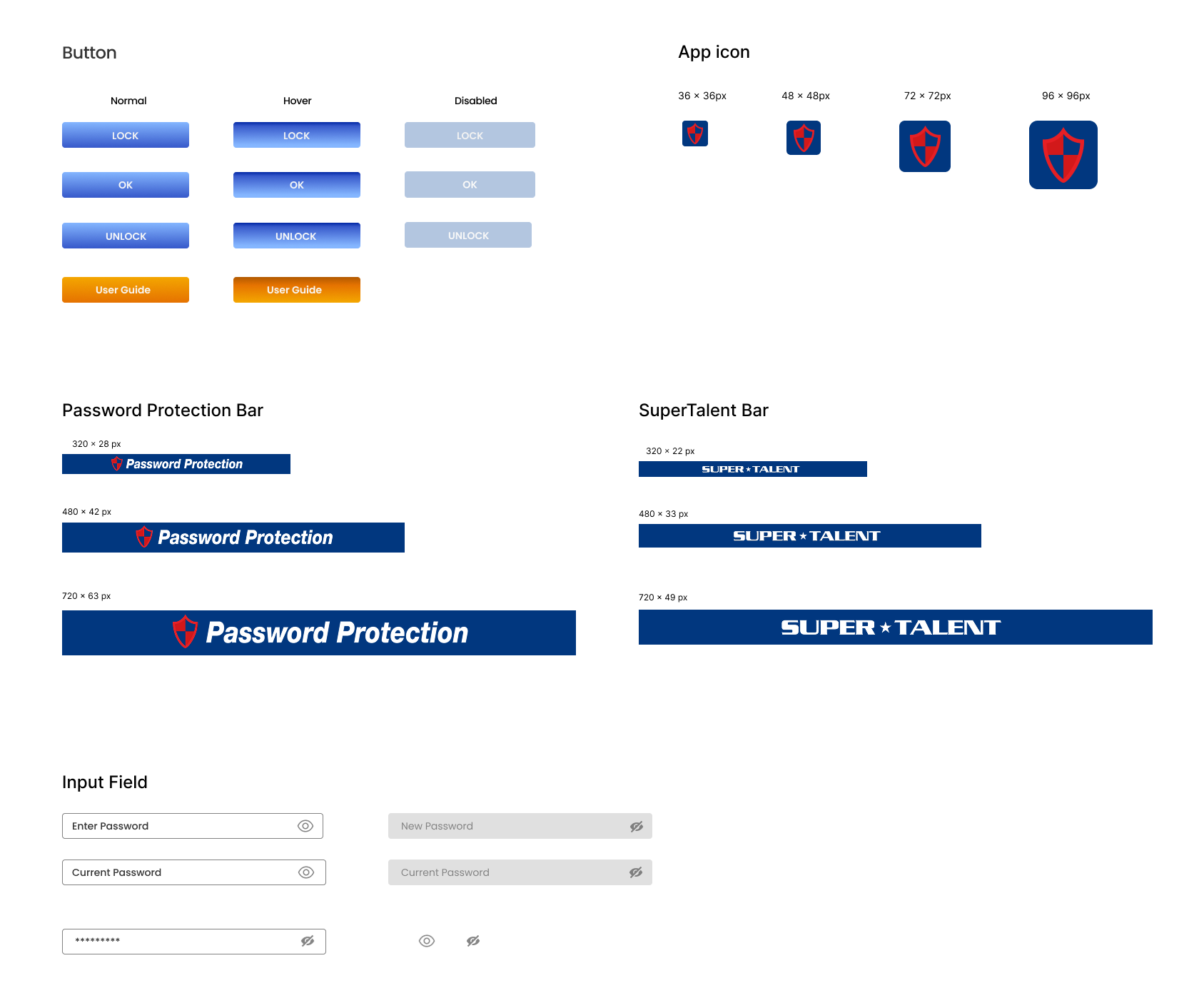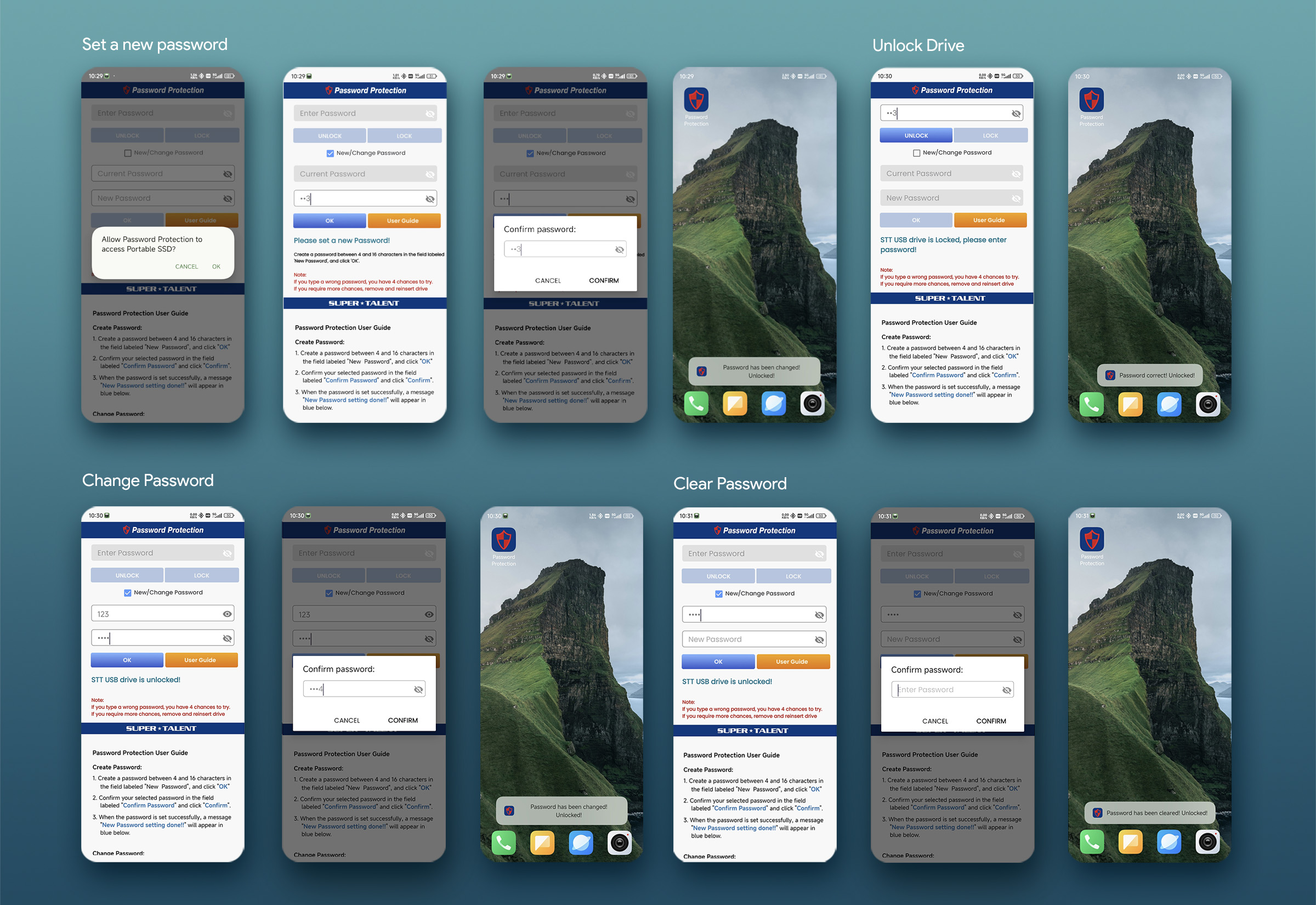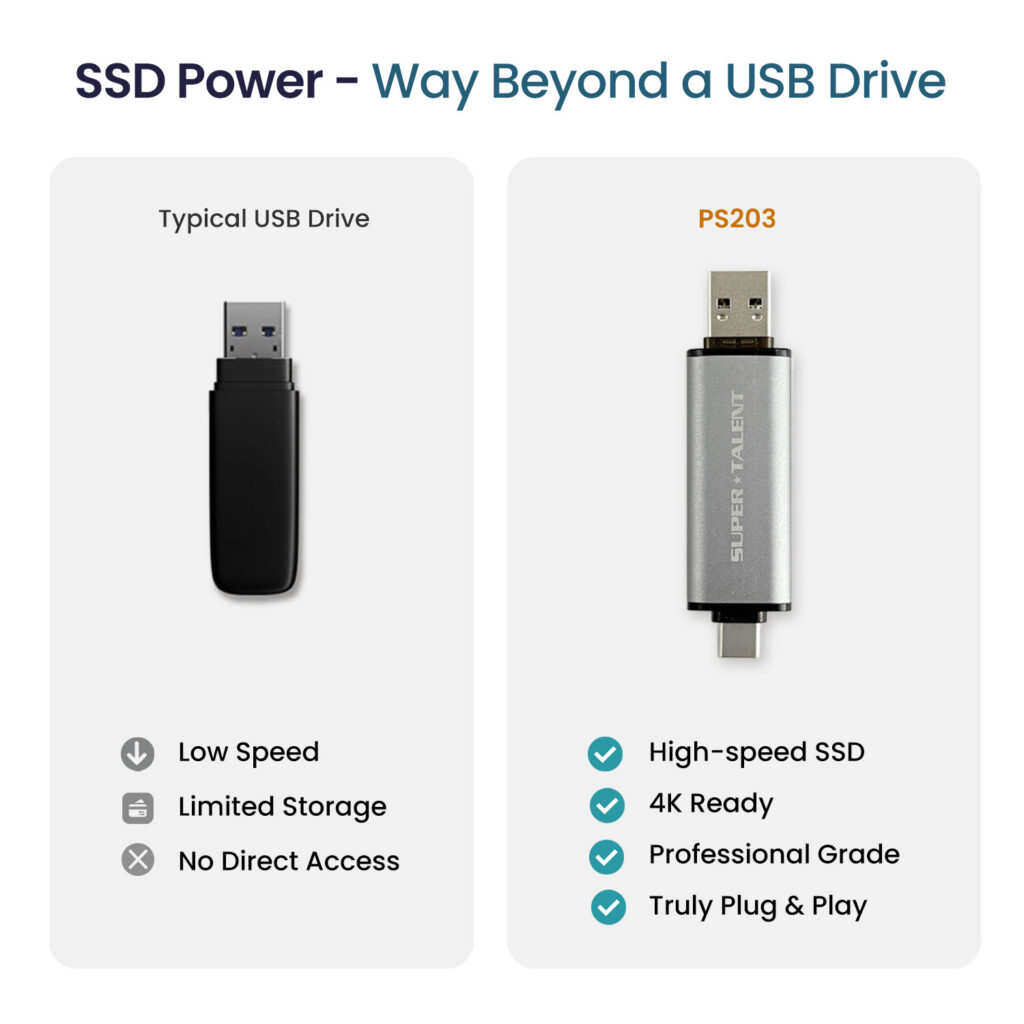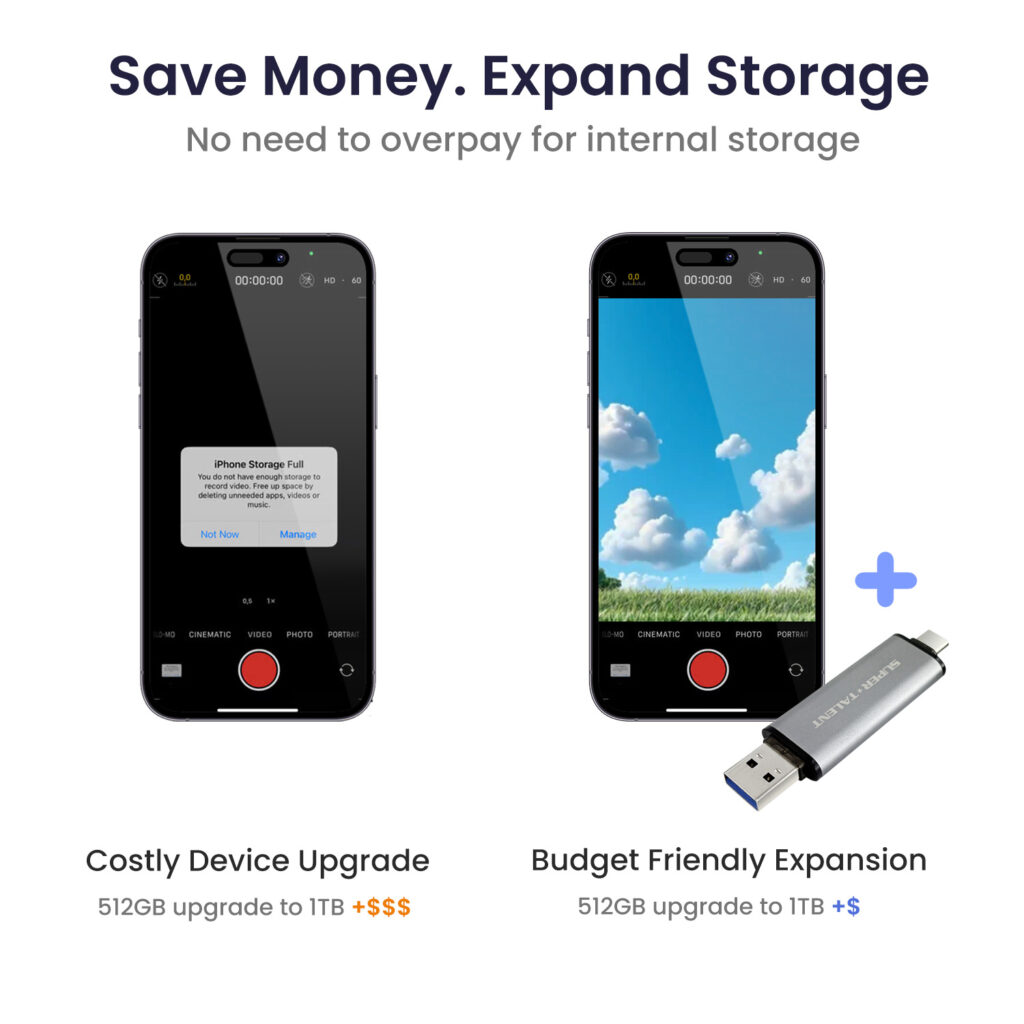DataGuardian app screen re-design
DataGuardian is a secure storage app for USB drives with password protection. The existing layout had usability issues, but major changes weren’t possible due to development constraints. To improve the experience, I refined the visual design by updating colors, fonts, and small content elements, making the interface clear and more user-friendly while maintaining security and functionality.
I led the UI redesign for DataGuardian, an app developed to securely store and protect data on a USB drive with password authentication. My goal was to enhance usability, streamline the user experience, and create a more intuitive interface for seamless data management.